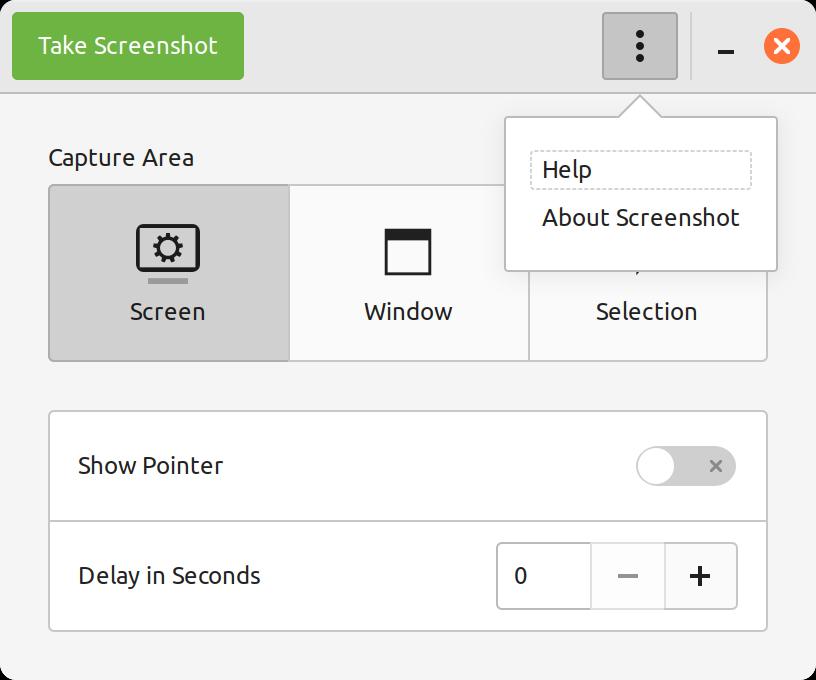GNOME Screenshot: How to change default directory and file type
I've recently switched from Plasma to Cinnamon, and so far, I like it. However, while the latter is more stable, it's also less feature-rich - at least on Arch Linux. So, when I'd installed GNOME Sreenshot, I realized that I can't really configure it through the user interface. It's rather basic, with no settings in the menu to change the default directory or file format.
Search results on the subject were old, with posts dating back 10-15 years, which always makes me suspicious: how relevant is that information today? That's why I decided to jot down my findings.
GNOME and projects based on it (like Cinnamon) use a key-based configuration system akin to Windows's registry. Instead of regedit, we can use one of the following:
- dconf (UI)
- gsettings (CLI)
In either case, we can override these parameters:
- auto-save-directory - where to save screenshots
- include-pointer - whether to include a pointer in the screenshot
- default-file-type - the default file type for screenshot (bmp, jpg, png, or tiff)
And some others.
Therefore, to save compressed screenshots to ~/Pictures/Screenshots, run:
gsettings set org.gnome.gnome-screenshot auto-save-directory "/home/username/Pictures/Screenshots"
gsettings set org.gnome.gnome-screenshot default-file-type "jpg"
Fun fact: Mint also supports webp as the default file type. Seemingly, they use a modified version of GNOME Screenshot. On Arch that isn't possible. Webp, I miss you 😭